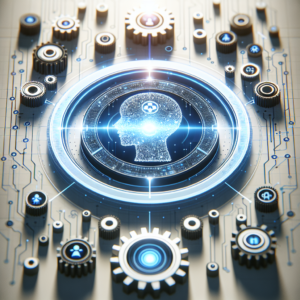What tools do I absolutely need to make remote work effective for my team? This question has crossed my mind countless times as I transitioned into the world of remote work. With the modern workforce becoming increasingly flexible and technology-driven, I found that having the right tools at my disposal can make all the difference in maintaining productivity, enhancing communication, and fostering a collaborative environment. In this article, I will share the essential remote work tools that have become my go-to for managing and optimizing both individual and team tasks.
Communication Tools
Communication is at the heart of any successful remote team. Since we’re not sharing physical spaces, clear channels of communication are vital. I rely on various tools to stay connected with my colleagues, ensuring that everyone is on the same page.
Instant Messaging Platforms
Instant messaging has transformed how I connect with my teammates on a daily basis. I use platforms like Slack or Microsoft Teams for quick chats, project discussions, or even casual banter. These tools are great for their user-friendly interfaces and the ability to create channels for different projects or topics.
| Feature | Slack | Microsoft Teams |
|---|---|---|
| Channels/Silos | Yes | Yes |
| File Sharing | Yes | Yes |
| Integration with Other Tools | Extensive | Good |
Using these platforms, I feel more connected to my colleagues, even if we are miles apart. The ability to bring everyone into group chats for brainstorming sessions or to easily ask a question helps eliminate the isolation that sometimes comes with remote work.
Video Conferencing Tools
When it comes to formal meetings, I find that video conferencing is indispensable. Tools like Zoom or Google Meet allow me to have face-to-face interactions without needing to travel. The visual presence adds a personal touch and helps me gauge reactions, which is often lost in emails.
The key features I look for in a video conferencing tool include:
- Screen Sharing: This allows me to present information and collaborate on documents in real-time.
- Recording Options: Being able to record meetings is a huge plus for reviewing content or for those who were unable to attend.
- Breakout Rooms: If I’m conducting larger group workshops, breakout rooms help facilitate small group discussions.
With these features, I feel empowered to lead effective meetings that keep everyone engaged and involved.
Project Management Tools
Managing projects remotely can feel chaotic without the right organizational tools. I’ve found that project management software helps streamline tasks and keep projects on track.
Kanban Boards
I love using Kanban boards within tools such as Trello or Asana. These platforms allow me to visualize the workflow of tasks from start to finish. I can easily move tasks through different stages, which gives me and my team a clear view of where everything stands.
| Tool | Features | Best For |
|---|---|---|
| Trello | Card-based format | Simple project management |
| Asana | Advanced timelines | Complex projects |
With a Kanban board, I can assign tasks to team members and set deadlines, all while tracking the progress. It keeps accountability high and helps ensure everyone knows their responsibilities.
Collaborative Document Editing
Working collaboratively is one of my favorite parts of remote work. Tools like Google Docs or Microsoft OneNote allow multiple users to edit and comment on documents in real-time. This feature facilitates brainstorming sessions and feedback loops, making the writing process much smoother.
Being able to see changes live helps me maintain transparency with my team. We can iterate on projects together, ensuring that everyone contributes their ideas and insights.
Time Management Tools
Time management can be a challenge when working from home, where distractions seem to lurk around every corner. Thankfully, some fantastic tools have helped me harness my productivity.
Time Tracking Software
I utilize tools like Toggl or Harvest to track the time I spend on various tasks. These tools help me understand where my time goes, making it easier to identify any time-wasting activities.
| Tool | Features | Best For |
|---|---|---|
| Toggl | Simple tracking | Individuals |
| Harvest | Invoicing options | Freelancers |
By analyzing my time usage, I can adjust my workload and scheduling, ensuring I stay focused and make the most out of each workday.
Pomodoro Technique
One technique I’ve embraced is the Pomodoro Technique, where I work for a set period (usually 25 minutes) and then take a short break. This method helps me maintain focus and prevents burnout. While I don’t use a specific app, timers on my phone help remind me when to start and stop.
This technique has significantly increased my productivity, allowing me to maintain high energy levels throughout the day.
File Sharing and Storage
In a remote work environment, sharing documents and files efficiently is essential. I have experienced the frustration of not being able to access needed files while on the go, so choosing the right file sharing and storage tools has been crucial.
Cloud Storage Services
I rely on cloud storage platforms like Google Drive or Dropbox to keep my files accessible and organized. These services allow me to store important documents in the cloud, enabling me to access them from any device at any time.
| Service | Features | Best For |
|---|---|---|
| Google Drive | Document collaboration | Seamless collaboration |
| Dropbox | File recovery options | Large file sharing |
Using cloud storage allows for easy sharing with my team. I can simply send a link, and they can access the files without needing to manage email attachments.
File Version Control
For projects that involve multiple revisions, I find file version control systems like Git particularly useful. They help track changes, making it easy to revert to previous versions if needed. While it may have a learning curve, the clarity it brings to collaborative projects is invaluable.
Task Automation Tools
To optimize my workflow and reduce repetitive tasks, I leverage automation tools like Zapier and IFTTT. These tools enable me to create workflows that automate repetitive tasks, which saves me time and minimizes the chance of errors.
Workflow Automation
With Zapier, I have automated processes that involve multiple applications. For instance, when I receive a new email inquiry, Zapier creates a task in my project management tool. This automation keeps everything organized, allowing me to focus on other higher-priority tasks without worrying about missing steps.
| Tool | Functions | Best For |
|---|---|---|
| Zapier | Integrating various apps | Cross-platform automation |
| IFTTT | Simple triggers | Personal tasks |
Automation has changed how I work, freeing up time and reducing stress. I can spend more moments engaging meaningfully with my team rather than getting bogged down in repetitive processes.
Cybersecurity Tools
As I transitioned to remote work, one of my biggest concerns was cybersecurity. Protecting sensitive company data and personal information has become paramount. I’ve learned to use various tools to safeguard my online activities and secure communication.
VPN Services
Using a VPN service like NordVPN or ExpressVPN is a no-brainer for me, especially when connecting to public Wi-Fi networks. A VPN encrypts my internet connection, providing an additional layer of security against unauthorized access.
| Service | Benefits | Best For |
|---|---|---|
| NordVPN | High privacy standards | General users |
| ExpressVPN | Fast connection speeds | Streamers |
Having a VPN has given me peace of mind that my data is secure, especially when accessing sensitive information while out and about.
Password Managers
To keep my accounts secure, I use a password manager like LastPass or 1Password. I no longer need to remember countless complex passwords because these tools securely store and fill in my credentials for me.
A password manager also helps me generate secure passwords, making it harder for hackers to access my accounts. This is a simple step that significantly enhances my online security.
Virtual Collaboration Tools
For a successful remote team, collaboration is key. I’ve discovered a range of virtual collaboration tools that make it easier for us to work together, even when we’re apart.
Online Whiteboards
With tools like Miro or MURAL, my team can brainstorm ideas in a visually engaging way. Online whiteboards allow us to collaborate on designs, processes, or project outlines in real-time.
| Tool | Features | Best For |
|---|---|---|
| Miro | Interactive templates | Workshops |
| MURAL | Visual collaboration | Design discussions |
Using an online whiteboard has changed how we conduct brainstorming sessions. It fosters creativity and helps us visualize concepts clearly.
Digital Note-Taking
For capturing ideas and meeting notes, I’ve turned to digital note-taking tools like Evernote or OneNote. These tools allow me to keep all my notes centralized and easily searchable.
Being organized with my notes makes referencing past discussions and decisions much simpler. I can also share notes with my team, ensuring everyone remains informed.
Performance Monitoring Tools
Remote work can create challenges for performance monitoring. I’ve found that using proper tools helps me keep track of my team’s progress without being intrusive.
Employee Engagement Tools
Using employee engagement tools like TINYpulse helps me gauge my team’s satisfaction and sentiments. Surveys, feedback, and recognition features allow me to stay connected with how my team feels about their work environment.
This tool gives me valuable insights and helps foster a culture of transparency and open communication.
| Tool | Features | Best For |
|---|---|---|
| TINYpulse | Real-time feedback | Employee satisfaction |
| 15Five | Continuous performance | Individual growth |
Implementing feedback mechanisms through these tools has been essential for identifying areas for improvement and ensuring my team feels heard.
Conclusion
Finding the right remote work tools can significantly improve collaboration and productivity for my team. By leveraging communication platforms, project management software, time management tools, and cybersecurity measures, I have made working remotely a more seamless experience.
As remote work continues to evolve, it’s essential to continually adapt and embrace new technologies to enhance our workflows. I believe that by staying open to trying new tools and learning from each experience, I can better support my team’s evolving needs and contribute to a productive and positive work environment.