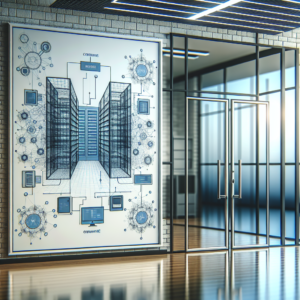Table of Contents
- 1. Introduction
- 2. What is Kubernetes?
- 3. Kubernetes Architecture Explained
- 4. Machine Learning: An Overview
- 5. Why Use Kubernetes for Machine Learning?
- 6. Setting Up Kubernetes for Machine Learning
- 7. Real-World Examples of Kubernetes in Action for ML
- 8. Challenges and Best Practices
- 9. The Future of Kubernetes in Machine Learning
- 10. Conclusion
1. Introduction
As artificial intelligence (AI) keeps advancing, the infrastructure that supports it is evolving too. Machine learning (ML) has become a key player in this space, driving innovation across a ton of different sectors. But let’s be real—deploying and managing ML models at scale isn’t a walk in the park. This is where Kubernetes comes into play. Originally created to handle containerized applications, Kubernetes has become a powerhouse for orchestrating machine learning workflows. It’s not just a passing trend; it’s reshaping how organizations deploy their AI solutions.
Picture this: deploying complex ML models is as easy as clicking a button. With Kubernetes, we’re getting pretty close to that! A recent survey by the Cloud Native Computing Foundation found that over 83% of respondents are using Kubernetes in production, and many are specifically tapping into it for machine learning tasks. So, how can organizations make the most of this robust tool to fine-tune their machine learning operations?
This guide is here to dive deep into Kubernetes and its role in machine learning. Whether you’re a seasoned data scientist, a software engineer, or a business leader eager to leverage ML, you’ll find plenty of practical insights and knowledge to help you harness Kubernetes for your AI projects.
2. What is Kubernetes?
Kubernetes, or K8s for short, is an open-source platform that automates the deployment, scaling, and management of containerized applications. It was initially developed by Google and has since grown to become the go-to standard for container orchestration, making life a lot easier for developers managing intricate applications.
2.1 Key Features of Kubernetes
- Automated Scaling: Kubernetes automatically adjusts the scale of applications based on demand, making sure resources are used effectively.
- Self-Healing: If a container crashes, Kubernetes steps in to restart or replace it, which keeps things up and running.
- Load Balancing: It efficiently spreads network traffic, so no single container gets overwhelmed.
- Service Discovery: Kubernetes has built-in service discovery features that let containers communicate effortlessly.
2.2 Kubernetes Components
To really make the most out of Kubernetes, it’s helpful to understand its core components:
- Pods: These are the smallest deployable units in Kubernetes, capable of holding one or more containers.
- Nodes: These are the physical or virtual machines that run your pods.
- Clusters: A group of nodes managed by Kubernetes.
- Deployments: This helps manage the lifecycle of your applications, including updates and rollbacks.
3. Kubernetes Architecture Explained
Kubernetes is designed with resilience, scalability, and flexibility in mind. It mainly consists of two parts: the control plane and the worker nodes.
3.1 Control Plane
The control plane is in charge of managing the Kubernetes cluster and includes these components:
- API Server: This is the front-end of the control plane and exposes the Kubernetes API.
- Scheduler: Responsible for assigning pods to nodes based on their resource availability.
- Controller Manager: This manages controllers that keep the cluster’s state in check.
- etcd: A distributed key-value store that holds all the cluster’s data.
3.2 Worker Nodes
On the flip side, worker nodes are where the real action happens. Each node includes:
- Kubelet: An agent that communicates with the control plane.
- Container Runtime: This is the software that runs containers, like Docker or containerd.
- Kube-Proxy: Manages network communication to and from the pods.
4. Machine Learning: An Overview
Machine learning is a branch of artificial intelligence that revolves around creating systems that learn from data and enhance their performance over time. Generally, this process involves collecting data, training models, evaluating them, and then deploying them.
4.1 Types of Machine Learning
- Supervised Learning: Models are trained on labeled datasets, learning to predict outcomes based on new input data.
- Unsupervised Learning: Models find patterns in unlabeled data, which is great for tasks like clustering.
- Reinforcement Learning: An agent learns to make decisions by receiving feedback from its environment.
4.2 The Machine Learning Lifecycle
The journey of a machine learning project typically includes these steps:
- Data Preparation: Cleaning and prepping data for analysis.
- Model Training: Applying algorithms to train models using the prepared data.
- Model Evaluation: Testing how well the model performs with metrics like accuracy and precision.
- Deployment: Making the model accessible for use in production settings.
5. Why Use Kubernetes for Machine Learning?
Kubernetes is a game-changer for machine learning workflows, offering a bunch of advantages that make it a favorite among data scientists and ML engineers.
5.1 Scalability and Flexibility
Machine learning workloads can swing wildly in terms of computational demands. Kubernetes lets organizations scale resources up or down based on their models’ needs, ensuring efficient handling of large datasets and complex computations.
5.2 Efficient Resource Management
With Kubernetes, you can allocate resources like CPU and memory to specific workloads, maximizing overall utilization. This is a huge plus for teams managing multiple ML models at the same time.
5.3 Improved Collaboration and Reproducibility
Kubernetes fosters collaboration among data scientists, software engineers, and IT teams. By using containers to bundle dependencies and configurations, organizations can ensure that models run consistently across various environments, which really boosts reproducibility.
6. Setting Up Kubernetes for Machine Learning
Getting Kubernetes up and running for machine learning involves a few key steps, from picking a cloud provider to setting up the right tools.
6.1 Choosing the Right Cloud Provider
Popular cloud providers like AWS, Google Cloud, and Azure offer managed Kubernetes services that make it easy to set up and manage your cluster. These services give you the tools needed to deploy, manage, and scale your machine learning models without too much hassle.
6.2 Installing Kubernetes
If you prefer a self-managed route, tools like Minikube or kubeadm can help you install Kubernetes either locally or on dedicated servers. A basic installation includes:
- Setting up your control plane and worker nodes.
- Configuring network settings.
- Installing necessary dependencies, like kubectl (the command-line tool for Kubernetes).
6.3 Integrating Machine Learning Frameworks
Kubernetes can easily work with popular machine learning frameworks like TensorFlow, PyTorch, and Apache MXNet. Many of these frameworks even provide Kubernetes-native tools that automate deployment and scaling, streamlining your machine learning workflow.
7. Real-World Examples of Kubernetes in Action for ML
Lots of organizations have successfully integrated Kubernetes into their machine learning workflows, showcasing its effectiveness in real-world scenarios.
7.1 Example: Google Cloud AI Platform
Google’s AI Platform utilizes Kubernetes to create a scalable infrastructure for machine learning. By leveraging Kubernetes, Google can automatically manage the resources needed for training and serving ML models, letting users focus on developing their models instead of worrying about the underlying infrastructure.
7.2 Example: NVIDIA Clara
NVIDIA Clara is a healthcare application that uses Kubernetes to manage AI workloads across multiple GPUs. This helps healthcare providers deploy complex models for medical imaging and diagnostics efficiently, significantly cutting down processing times.
7.3 Example: OpenAI’s GPT Models
OpenAI uses Kubernetes to deploy their GPT models for various applications, including chatbots and content generation. The scalability of Kubernetes allows OpenAI to handle a massive number of requests while maintaining low latency and high availability.
8. Challenges and Best Practices
While Kubernetes has a lot to offer for machine learning, there are some challenges organizations might face when implementing it.
8.1 Common Challenges
- Complexity: Setting up and managing Kubernetes can get complicated, often requiring some specialized knowledge.
- Resource Management: Figuring out optimal resource allocation can be tricky, especially for teams new to Kubernetes.
- Security: Like any cloud-based infrastructure, security issues need to be addressed to safeguard sensitive data.
8.2 Best Practices for Kubernetes and ML
- Use Helm Charts: Helm makes it easier to deploy applications on Kubernetes, simplifying the management of machine learning workflows.
- Monitor Resource Usage: Tools like Prometheus can help keep tabs on resource usage and performance, allowing for necessary adjustments.
- Implement CI/CD Pipelines: Continuous Integration and Continuous Deployment (CI/CD) practices can streamline the deployment of machine learning models, ensuring they stay up-to-date.
9. The Future of Kubernetes in Machine Learning
The outlook for Kubernetes in the machine learning space is bright, with ongoing advancements in both fields. As organizations increasingly embrace cloud-native practices, the integration of Kubernetes with machine learning frameworks is set to grow even deeper.
9.1 Emerging Technologies
New technologies like Kubeflow, a machine learning toolkit for Kubernetes, are coming onto the scene to simplify the deployment of ML workflows. Kubeflow offers a suite of tools that make it easier to manage the entire machine learning lifecycle on Kubernetes.
9.2 Increased Adoption
As more organizations see the benefits of Kubernetes for machine learning, we can expect adoption rates to soar. This trend will likely spur the development of more specialized tools and resources tailored for machine learning applications.
10. Conclusion
Kubernetes has truly made a name for itself as a powerful ally for organizations looking to scale their machine learning efforts. Its capability to handle complex workloads, dynamically manage resources, and foster collaboration makes it a top choice for ML workflows. By grasping its architecture, benefits, and best practices, organizations can fine-tune their machine learning initiatives and stay ahead in the fast-paced landscape of artificial intelligence.
As you embark on your journey with Kubernetes for machine learning, don’t forget to tap into the wealth of resources available—from community forums to official documentation. The blend of these powerful technologies can unlock incredible opportunities for innovation and efficiency in your AI endeavors.
For more learning, consider diving into Kubernetes and machine learning communities, joining discussions, or signing up for specialized courses to deepen your understanding and stay updated on the latest trends.