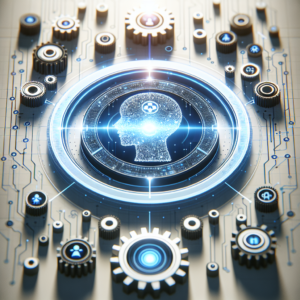What are the most pressing cybersecurity threats I should be aware of today?
As I navigate the digital landscape, I often find myself grappling with the complexities of cybersecurity threats. With the rise of technology, I’ve realized that understanding these threats is essential for safeguarding my personal and professional information. Let’s take a closer look at some of the top cybersecurity threats and what they mean for me.
Phishing Attacks
Phishing attacks have become one of the most common ways for cybercriminals to gain access to sensitive information. In these attacks, I receive emails or messages that appear to be from credible sources, tricking me into revealing my personal data, such as passwords or banking information.
Types of Phishing
There are various forms of phishing that I should be aware of:
- Email Phishing: This is the traditional method where I receive fraudulent emails.
- Spear Phishing: Unlike regular phishing, this targets a specific individual or organization, making it even more deceptive.
- Whaling: This is a type of spear phishing targeting high-profile individuals, like executives.
How to Protect Myself
To protect myself from phishing attempts, it’s crucial that I:
- Always verify the sender’s email address.
- Look for signs of phishing, such as poor grammar or generic greetings.
- Never click on suspicious links or download unexpected attachments.
Ransomware
Ransomware is another significant threat that I need to keep on my radar. This malicious software encrypts my files, making them inaccessible unless I pay a ransom to the attackers. The implications are severe, as it can lead to data loss or considerable financial strain.
How Ransomware Works
In a typical ransomware attack, I might inadvertently download the malware via an infected email attachment or by visiting a compromised website. Once it’s installed, it encrypts my files and displays a ransom note demanding payment.
Preventative Measures
To shield myself from ransomware, I can:
- Perform regular backups of my important files.
- Keep my software and operating system up to date.
- Use reputable antivirus software that offers real-time protection.
Insider Threats
Insider threats can come from current or former employees who have authorized access to my systems. These individuals may intentionally or unintentionally compromise security by disclosing sensitive information or misusing their access rights.
Recognizing Insider Threats
It’s vital that I recognize the signs of potential insider threats, which may include:
- Unusual behavior patterns from employees.
- Excessive access to sensitive data that exceeds their job requirements.
- Increased reluctance to share information.
Mitigation Strategies
To mitigate insider threats, I can implement several strategies:
- Regularly audit access levels and permissions.
- Foster a positive workplace culture that encourages transparency.
- Establish a clear incident reporting process.
IoT Vulnerabilities
With the growth of the Internet of Things (IoT), I find myself surrounded by multiple connected devices. However, this incredible convenience comes with significant security risks. Many IoT devices have weak security protocols, making them prime targets for cybercriminals.
Potential Risks
Some risks associated with IoT devices include:
- Unauthorized access: Hackers may exploit unprotected devices to infiltrate my home network.
- Data breaches: Sensitive information may be collected without my consent.
Securing IoT Devices
To enhance the security of my IoT devices, I should:
- Regularly change default passwords and use strong, unique passwords.
- Ensure devices have the latest firmware updates.
- Limit the devices connected to my network and eliminate any unnecessary ones.
Malware
Malware encompasses various forms of malicious software designed to harm or exploit my computer. This includes viruses, worms, spyware, and trojans. Each type of malware operates differently and can have distinct consequences.
How Malware Spreads
Malware can infiltrate my system through:
- Downloading infected files or programs.
- Visiting compromised websites.
- Opening malicious email attachments.
Defensive Strategies
To protect myself from malware, I can implement the following strategies:
- Use comprehensive antivirus software to detect and remove malware.
- Educate myself on safe internet browsing habits.
- Be cautious about the software I download and install.
Distributed Denial-of-Service (DDoS) Attacks
DDoS attacks involve overwhelming my network with traffic from multiple sources, rendering my services unavailable. This can severely impact any online business I might operate or access.
Why DDoS Attacks Are Dangerous
The major dangers of DDoS attacks for me can include:
- Loss of revenue due to downtime.
- Damage to my reputation if services are continuously disrupted.
How to Mitigate DDoS Attacks
To help safeguard against DDoS attacks, I should consider:
- Using a content delivery network (CDN) to distribute traffic.
- Implementing rate limiting to control traffic surges.
- Engaging with DDoS mitigation services that can absorb attack traffic.
Credential Stuffing
Credential stuffing occurs when cybercriminals use stolen credentials from one breach to attempt to access multiple accounts. Since many people, including me, tend to reuse passwords, this poses a severe risk.
Why It Matters
If I have used the same password across different platforms, a single data breach could compromise my other accounts. This risk emphasizes the importance of unique password usage.
Defensive Measures
To defend against credential stuffing, I can:
- Use password managers to generate and store unique passwords for each account.
- Enable two-factor authentication (2FA) for an extra layer of security.
- Regularly update my passwords and change them after hearing about breaches.
Social Engineering
Social engineering is the art of manipulating people into providing confidential information. It often relies on urgency and fear tactics, which makes it one of the most insidious threats that I encounter online.
Recognizing Social Engineering Tactics
Common strategies include:
- Pretexting: Creating a fabricated scenario to obtain information.
- Baiting: Offering something enticing to trick me into giving sensitive data.
- Tailgating: Gaining physical access by following authorized personnel.
Protecting Myself Against Social Engineering
To protect against these tactics, I should:
- Verify the identity of individuals who request sensitive information.
- Be cautious about who I share my data with and under what circumstances.
- Educate myself on common social engineering techniques.
Supply Chain Attacks
Supply chain attacks target third-party vendors as a means to compromise a larger organization, including mine. Cybercriminals may infiltrate a trusted third party to indirectly access my systems.
The Implications
These attacks can have devastating impacts, including:
- Breaches of sensitive data.
- Disruption of services.
- Loss of customer trust.
Defensive Strategies
To mitigate the risk of supply chain attacks, I can:
- Conduct thorough evaluations of third-party vendors.
- Establish strict security requirements for vendors.
- Monitor and review vendor compliance regularly.
Mobile Security Threats
As I increasingly rely on my mobile devices, the security threats they face cannot be overlooked. Cybercriminals are constantly developing new methods to exploit vulnerabilities in mobile technology.
Common Mobile Threats
Some prevalent mobile security threats include:
- Malicious applications that harvest data.
- Unsecured networks that expose my data.
- SMS phishing, where attackers send fraudulent text messages.
Enhancing Mobile Security
To bolster my mobile device’s security, I should:
- Only download applications from trusted sources like the official app store.
- Use strong passwords and biometric protections like fingerprints or facial recognition.
- Keep my operating system updated and install security patches.
Zero-Day Exploits
Zero-day exploits occur when hackers leverage vulnerabilities in software before the developers have a chance to address them. This creates a narrow window of opportunity for cybercriminals to attack.
Understanding the Risks
The main concern with zero-day exploits is their unpredictable nature. An attack can occur at any moment, leading to the compromise of my systems before I’m even aware of the vulnerability.
Ways to Protect Myself
To safeguard against zero-day exploits, I can adopt the following practices:
- Regularly update my software and operating systems to take advantage of security patches.
- Utilize intrusion detection systems to monitor for unusual activity.
- Stay informed about the latest vulnerabilities and security news.
Conclusion
As I reflect on the current cybersecurity landscape, I understand that threats are constantly evolving. By being proactive and informed, I can effectively protect my data and systems. It’s essential I stay vigilant and implement the strategies discussed to mitigate these risks.
Staying secure in this digital age requires my full attention, but taking these steps ensures that I’m not an easy target. The ongoing challenge of cybersecurity may seem daunting, but with the right knowledge and tools, I can navigate the world of technology more safely and confidently.