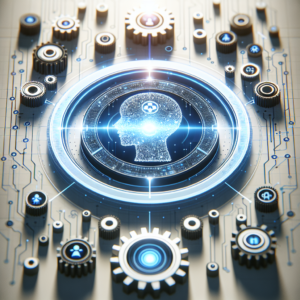What tools do you rely on to keep your tasks organized and your productivity high while working remotely? Finding the right tools can be a game changer in this flexible work environment. I’ve gathered some insights that can help elevate my remote work experience and, hopefully, can assist you in discovering tools that meet your needs as well.
The Importance of Remote Work Tools
Remote work has become the norm for many of us. I’ve found that the right tools not only boost my productivity but also enhance my communication with team members. The tools I choose can significantly impact how effectively I can manage my tasks and collaborate with others, which makes selecting the right ones a priority.
In this article, I’ll break down various categories of tools that can help me streamline my workflow, improve collaboration, and enhance overall productivity.
Communication Tools
Effective communication is at the heart of any remote team’s success. I’ve learned that without the right tools, messages can get lost, and misunderstandings can occur. Below are some essential communication tools that I often find myself using.
1. Slack
Slack is my go-to messaging app. It’s designed for teams, enabling real-time messaging, file sharing, and integrations with other tools I might use. I appreciate the way it allows for organized conversations through channels, making it easy to focus on topics relevant to my work.
Key Features:
- Real-time messaging
- Channels for topic segregation
- File sharing capabilities
- Integrations with various applications
2. Microsoft Teams
My experience with Microsoft Teams has been quite positive. It combines workplace chat, video meetings, and file storage into a single platform. This integration allows me to switch between chatting and video calls seamlessly without juggling multiple applications.
Key Features:
- Chat and video conferencing
- Team collaboration on documents
- Integration with Microsoft 365
- Customizable channels
Project Management Tools
Keeping my tasks organized can sometimes feel overwhelming, but project management tools help me break everything down into manageable pieces. Here are a couple I’ve found to be particularly useful.
3. Trello
When it comes to visual representation of projects, Trello stands out for me. It uses boards, lists, and cards that allow me to track tasks in a way that feels intuitive. I can move tasks from one stage to another as work progresses, which gives a sense of accomplishment.
Key Features:
- Kanban-style task management
- Drag-and-drop interface
- Checklists and due dates for tasks
- Integration with other productivity tools
4. Asana
Asana is another project management tool I use often. It provides a more structured approach compared to Trello and allows for tracking tasks based on projects and deadlines. I appreciate how I can assign tasks to different team members and monitor the overall project progress.
Key Features:
- Task assignments and due dates
- Timeline views for project planning
- Progress tracking features
- Integration with various applications
Time Management Tools
Managing my time effectively is crucial in a remote work setting. With distractions all around, the following tools have been instrumental in helping me keep my schedule on track.
5. Todoist
I’ve found Todoist to be fantastic for my task management. It allows me to prioritize my tasks, set recurring reminders, and break larger projects into smaller, actionable items. This makes it easy for me to stay on top of deadlines and commitments.
Key Features:
- Task prioritization and labels
- Recurring task options
- Daily and weekly planning
- Integration with other calendars
6. RescueTime
One of the challenges I face when working remotely is staying focused and productive. RescueTime helps me understand how I spend my time on my computer. By tracking my activities, I can identify areas where I need to improve my time management skills.
Key Features:
- Time tracking across applications
- Productivity reports
- Alerts for usage limits
- Goals for personal productivity
Collaboration Tools
When working with a remote team, collaboration is key. I’ve come to realize that using shared platforms for work makes it easier to align with others. These tools have helped me significantly in collaborating effectively.
7. Google Workspace
Google Workspace has become an indispensable part of my remote work. With tools like Google Docs, Sheets, and Drive, I can easily create, share, and collaborate on documents in real-time with my team. The online nature of these tools ensures that everyone is working on the most current version.
Key Features:
- Real-time collaboration
- Shared folders for file organization
- Accessible from any device
- Integration with other applications
8. Miro
For brainstorming and visual collaboration, I find Miro exceptionally useful. It’s a digital whiteboard that allows teams to collaborate creatively, whether we are mapping out ideas or designing a workflow together. Using Miro has made my brainstorming sessions much more engaging.
Key Features:
- Infinite canvas for brainstorming
- Templates for various activities
- Real-time collaboration
- Integration with other tools
File Storage and Sharing Tools
Managing files efficiently is crucial, especially when working with remote teams. It can get messy without a good file storage system in place. Below are two storage tools I have found useful.
9. Dropbox
I use Dropbox to back up and share files safely with my team. The platform is user-friendly and allows me to organize my files into folders easily. Additionally, the sharing feature is straightforward, making collaboration much smoother.
Key Features:
- File synchronization across devices
- Easy sharing options
- Integration with various applications
- File recovery options
10. OneDrive
As part of the Microsoft ecosystem, OneDrive works efficiently with other tools I use, like Teams and Word. I appreciate how easy it is to share documents and collaborate on them through OneDrive as well.
Key Features:
- Seamless integration with Microsoft products
- File sharing and collaboration options
- Automatic backup feature
- Accessible from various devices
Security Tools
While working remotely, I’ve realized that security is more important than ever. Protecting sensitive information is a top priority, and I utilize several tools to ensure my data remains safe.
11. LastPass
Keeping track of numerous passwords can be challenging. LastPass serves as my password manager, making it easy for me to save and encrypt my passwords securely. The single sign-on feature also allows me to log into my accounts quickly without remembering all my passwords.
Key Features:
- Password storage and autofill
- Secure sharing options
- Security challenge for weak passwords
- Two-factor authentication support
12. NordVPN
I often work from various locations, and NordVPN helps me secure my internet connection. By encrypting my data and masking my IP address, I feel more secure while accessing sensitive work information from public networks.
Key Features:
- Encrypted internet connection
- Access to restricted content
- Multiple server locations
- Protection against data breaches
Task Automation Tools
With a range of repetitive tasks to manage, task automation tools have become an essential part of my productivity toolkit. Automating tasks saves me time and minimizes human error.
13. Zapier
Zapier allows me to connect different applications and automate workflows without coding. I can set up “Zaps” that trigger actions in one app based on activities in another, saving me countless hours of manual effort.
Key Features:
- Supports a wide variety of applications
- User-friendly interface for creating automations
- Pre-built templates to simplify setup
14. IFTTT
IFTTT (If This Then That) is similar to Zapier but tends to focus more on personal tasks. It enables me to create simple automation that connects to various applications and devices. For instance, I can automate saving email attachments to my Dropbox.
Key Features:
- Simple interface for automation
- Various supported apps and devices
- Customizable applets for unique needs
Conclusion
Choosing the right tools for remote work has made my life easier, helping me stay organized and productive. Each of these tools has its unique features that serve different purposes, but collectively, they create a supportive ecosystem that fosters efficient work habits.
When deciding what tools to integrate into your remote work routine, I suggest considering your specific needs. Whether it’s streamlining communication, managing tasks, or ensuring security, there’s a tool out there that can enhance your productivity.
Ultimately, my experience has shown that the right combination of tools can transform remote work from a challenge into a seamlessly productive endeavor. What tools have you found to be game-changing for your remote work?